≠ (not equal to): OPTION + =
≈ (almost equal to): OPTION + x
± (plus-minus): OPTION + shift + =
----------------------
Mathematical Symbols
÷ (division): OPTION + ?
≤ (less than or equal to): OPTION + < ≥ (greater than or equal to): OPTION + >
^ (circumflex): OPTION + i
√ (square root): OPTION + v
≠ (not equal to): OPTION + =
≈ (almost equal to): OPTION + x
± (plus-minus): OPTION + shift + =
∞ (infinity): OPTION + 5
ø (empty set): OPTION + o
∑ (N-ary summation or Sigma): OPTION + w
ƒ (function): OPTION + f
∫ (integral): OPTION + b
∂ (partial differential): OPTION + d
Copyright and Trademark Symbols
® (registered trademark): OPTION + r
© (copyright): OPTION + g
™ (trademark): OPTION + shift + 2
Punctuation and Quote Marks
“ (left double quotation mark): OPTION + [
” (right double quotation mark): OPTION + SHIFT + [
‘ (left single quotation mark): OPTION + ]
’ (right single quotation mark): OPTION + SHIFT + ]
„ (double low-9 quotation mark): OPTION + SHIFT + w
¿ (inverted question mark): OPTION + SHIFT + ?
• (bullet): OPTION + 8
----------------------
출처 : How to Type Common Symbols and Special Characters in Mac OS X
키워드 : hotkey, 단축키
Subscribe to:
Post Comments (Atom)
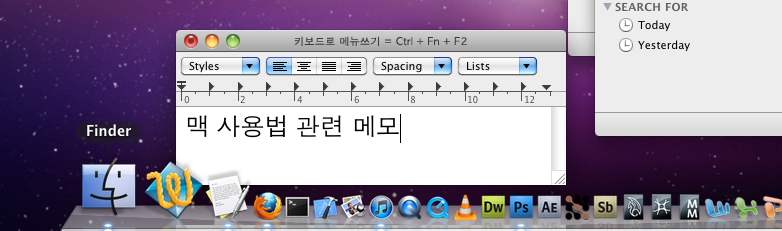
No comments:
Post a Comment